Version: 1.30
Date: December 3, 2015
Version: 1.30
Date: December 3, 2015
CRIWARE is the generic brand name for the products and services provided by CRI Middleware Co., Ltd. (hereinafter known as CRI.)
The use of the term "WARE" in CRIWARE has not been used simply to represent the "ware" in "Middleware," but also to represent our inherent determination to establish partnerships for the purpose of solving all of the problems our customers face as a professional in the field of hardware and software.
The CRIWARE trademark (logo mark) is based on a design that emphasizes a television screen and a speaker. These elements have been used to symbolize the main fields that CRI is involved in; namely video and audio.

That the television screen and speaker are displayed in white means its power supply is switched on as if waiting for creators flood them with the colors of their choice.
The deep blue represents our never-ending quest for high quality and technology, as well as our dedication to repaying the trust our customers have in us.
The soft and gentle curves have been incorporated to express the flexibility and functionality of middleware.
The CRIWARE logo mark stands for a single set of quality standards related to video and audio, and our aim is to make this into a brand that is loved and trusted by everybody.
We at CRI promise to provide an environment on which developers can dedicate their efforts to the creation and production of contents through the medium of CRIWARE.
* These standards apply only to the use of the CRIWARE trademark on game screens, and may not be used for any other purposes.
It must be located within the advertising loop in a location that users will have no trouble seeing.
It must be displayed in a stationary state for two seconds (not including the fade-in and fade-out time.)
The choice to skip the display may be included in accordance with user operations.
The logo data is available in various formats in anticipation of use in a wide variety such as screen modes.
Use the logo data that best suits the model, resolution (screen mode) and Video format (pixel aspect ratio) for each game. Note that the logo data must not be modified under any circumstances.
Contact the number listed for Inquiries if you have any queries or comments.
Details on the method of acquiring logo data and other information are provided in Chapter 4. Acquiring Logo Data.
The conventions for naming the logo data files are explained below.
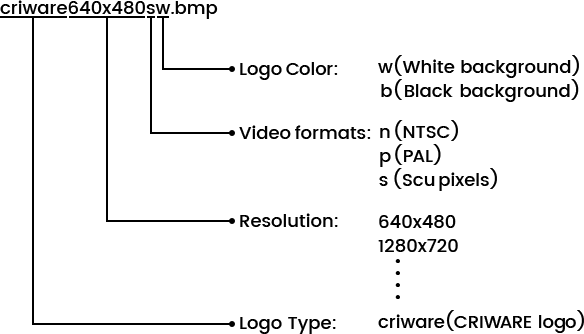
The following types of logo data for use on game screens are available.
 16 : 9
16 : 9
 4 : 3
4 : 3
The logo data is available in various formats in anticipation of use in a wide variety such as screen modes.
Use the logo data that best suits the model, resolution (screen mode) and Video format (pixel aspect ratio) for each game.
CRI recommends that the logos are used on white backgrounds, as shown above.
The logos will look like the following when used on black backgrounds.
 16 : 9
16 : 9
 4 : 3
4 : 3
Details on resolution (screen modes) are explained below.
Platform come equipped with various resolutions. There are also cases in which a single platform will use screen modes with different resolutions.
CRIWARE logo data that is suitable for each resolution (screen mode) is available.
| No | Resolution (Screen Mode) | Platform |
|---|---|---|
| 1 | 240*320 | Nintendo 3DS™ |
| 2 | 240*400 | Nintendo 3DS™ |
| 3 | 320*240 | Nintendo 3DS™ |
| 4 | 400*240 | Nintendo 3DS™ |
| 5 | 480*272 | PlayStation®Vita |
| 6 | 640*368 | PlayStation®Vita |
| 7 | 640*480 | RINGEDGE™/RINGWIDE™, PC, Nu™ |
| 8 | 720*408 | PlayStation®Vita |
| 9 | 720*480 | PlayStation®3, Wii U™ |
| 10 | 720*576 | PlayStation®3, Wii U™ |
| 11 | 800*600 | PC, Nu™ |
| 12 | 854*480 | Wii U™(Game Pad) |
| 13 | 960*544 | PlayStation®Vita |
| 14 | 1024*600 | RINGEDGE™/RINGWIDE™, Nu™ |
| 15 | 1024*768 | RINGEDGE™/RINGWIDE™, PC, Nu™ |
| 16 | 1280*720 | PlayStation®3, Xbox 360®, RINGEDGE™/RINGWIDE™, Wii U™, PlayStation®4, Xbox® One, Nu™ |
| 17 | 1280*768 | PC |
| 18 | 1280*1024 | RINGEDGE™/RINGWIDE™, PC, Nu™ |
| 19 | 1360*768 | RINGEDGE™/RINGWIDE™, Nu™ |
| 20 | 1920*1080 | PlayStation®3, Xbox 360®, RINGEDGE™/RINGWIDE™, Wii U™, PlayStation®4, Xbox® One, Nu™ |
* Contact CRI for further information on platform not listed above.
The types of pixels used for different Video formats are explained below.
CRIWARE logo data suitable for each Video format so that it looks the same in each mode is available.
| Pixel Type | Use | Region | Pixel Aspect Ratio (H:W) | Logo Data |
|---|---|---|---|---|
| NTSC Pixels | Terrestrial AnalogColor Broadcasts | Japan U.S. |
1.1 : 1.0 | The pixels are displayed with additional height, so logo data that has been processed for width is used. |
| PAL Pixels | Terrestrial AnalogColor Broadcasts | Europe Asia |
0.9 : 1.0 | The pixels are displayed with additional width, so logo data that has been processed for height is used. |
| Square Pixels | PC HDTV |
Worldwide | 1.0 : 1.0 | The pixels are displayed in a square format, so no processing has been performed. |
The logo data must not be modified under any circumstances.
Some examples of mistaken usage are shown below.
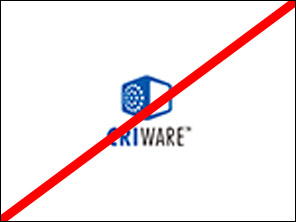 Logos used with the wrong resolution and Video formats
Logos used with the wrong resolution and Video formats
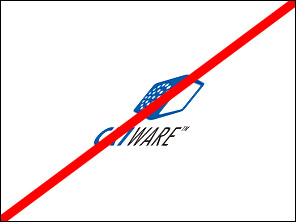 Misshapen logo
Misshapen logo
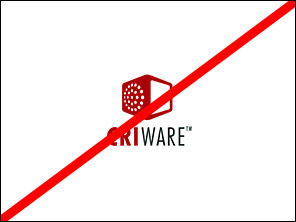 Logo displayed with the wrong color
Logo displayed with the wrong color
 Malformed background
Malformed background
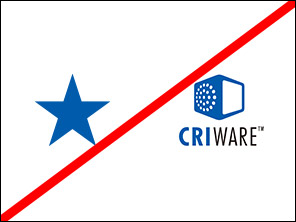 Displayed with different elements
Displayed with different elements
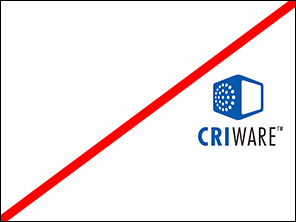 Wrong logo position
Wrong logo position
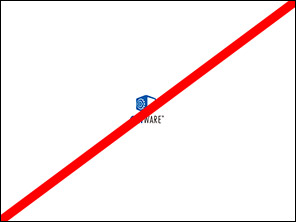 Logo enlarged or reduced in size
Logo enlarged or reduced in size
 Logo elements erased
Logo elements erased
Please choose your platform from the following list:
Displaying logo and copyright notice on the credits screen is optional, and you can choose whether or not to display them.
Note that it should not be an alternative means of the logo display on start-up and the copyright notice at the store.
Display a sticker-type logo anywhere on the credits screen.
Click here to download sticker-type logo data.
Logo data files are provided in the PNG format.
Data format can be converted. (PVRTC compression, DXT compression, etc.)
However, the following conditions should be met:
| Language | Details |
|---|---|
| English | Powered by "CRIWARE". CRIWARE is a trademark of CRI Middleware Co., Ltd. |